AI powered solutions
A unique feature of Flare is that it can display solutions next to an error. We can send your incoming errors to an AI to automatically generate solutions. Alternatively, you can manually send solutions in the error payload.
Here's an example where an error surrounding missing configuration. The AI solution suggests adding a valid AWS region to the config and even links to a list of valid regions.
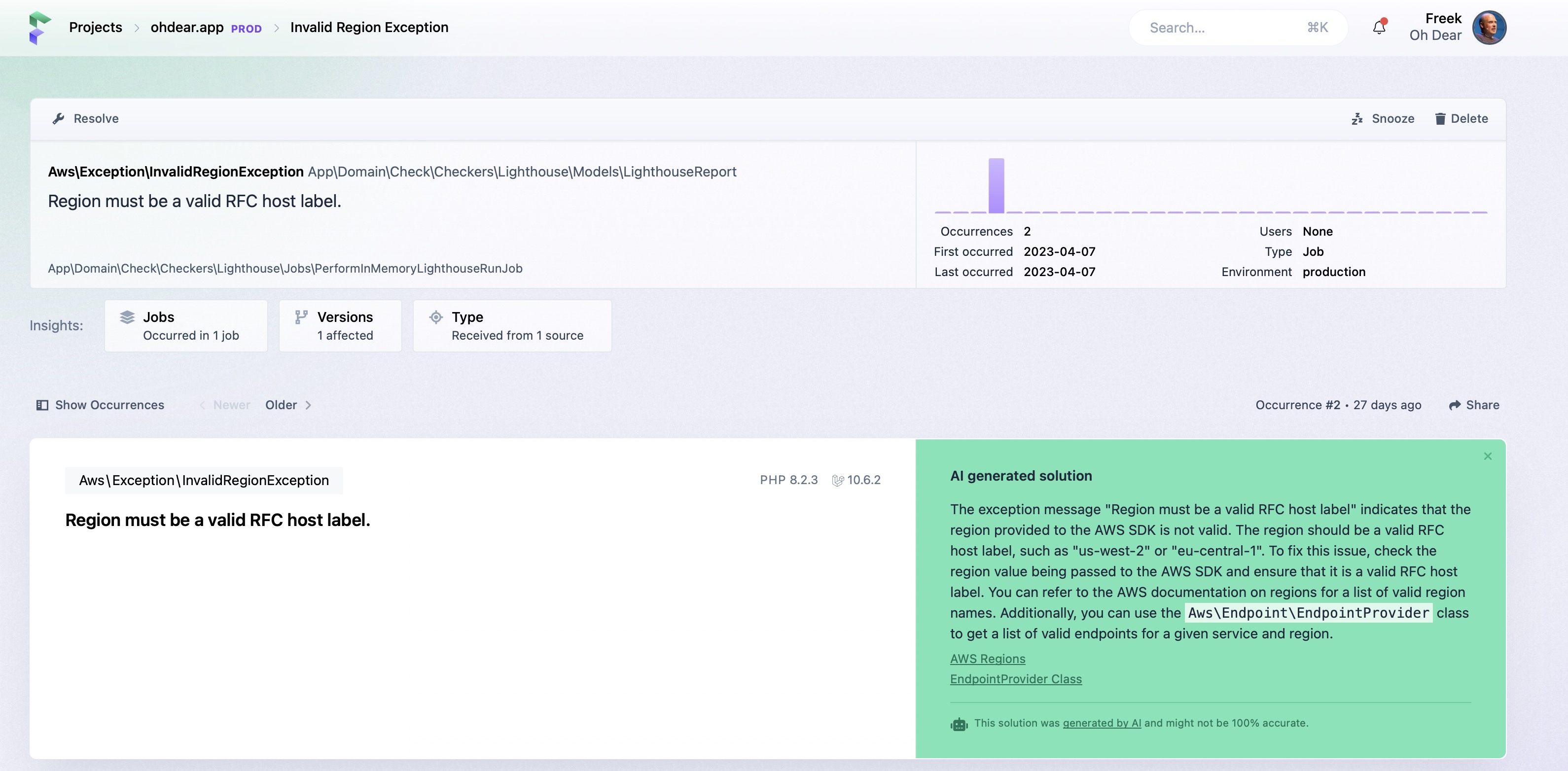
Because this involves sending your error to a third party (OpenAI), this feature is disabled by default. To enable it, head over to the AI settings of your team.
Here, you can enable AI solutions.
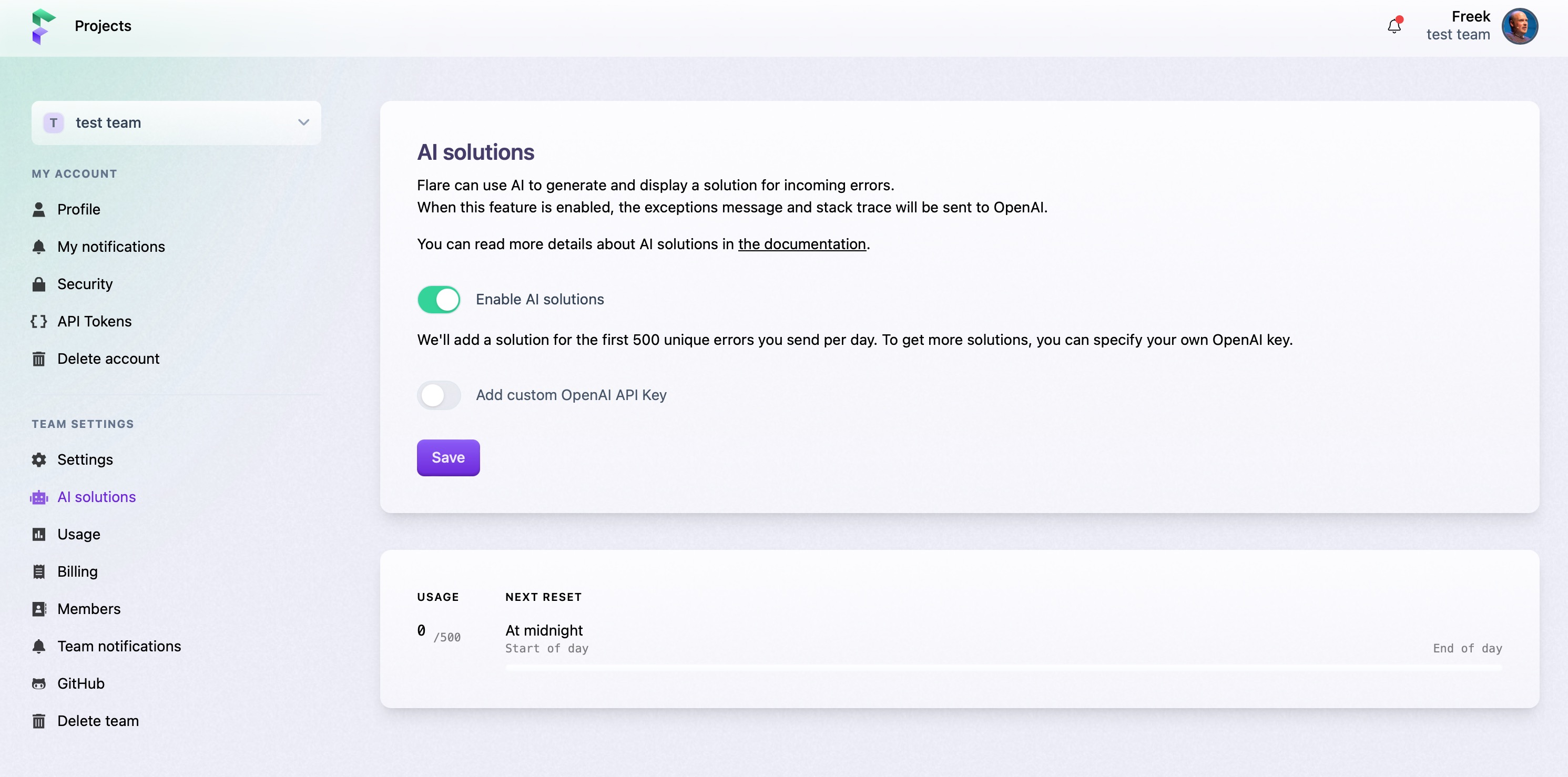
When enabled, we'll send these parts on an incoming error to OpenAI:
- the error message
- the error class
- the stack trace
- the framework version
- little bits of context to help the AI generate a proper response
We don't send anything revolving environment variables or request payload, to avoid sending passwords to the AI. You should also keep in mind that the AI might suggest solutions that might not be 100% valid for your context.
Increasing the daily limit
By default, we will only generate a solutions for the first 500 errors that you send to Flare in a day. To increase this limit, you can specify your own OpenAI API key.
After you've specified your OpenAI API key, you can increase the number of unique errors we should send to OpenAI per day.
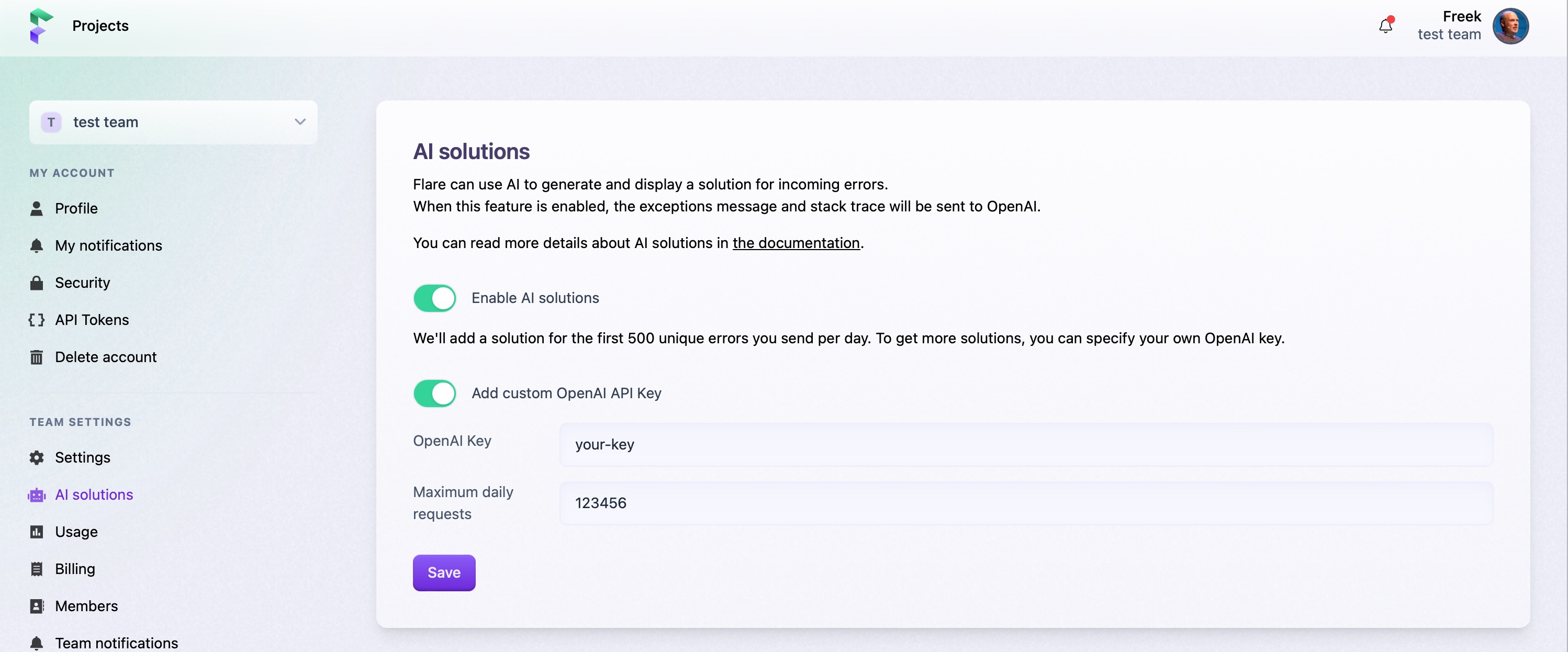
Sending AI solutions to Flare
Instead of letting Flare generate AI solutions, you can also generate them on your side. Ignition has the ability to generate AI solutions and add them to the payload sent to Flare. When Flare detects that a payload already has an AI powered solution, Flare won't add a AI solution itself.
Why you might not be seeing AI solutions
When we submit an error to the AI and request a solution, we also ask the AI to score the solution. We only display solutions that receive a high score to avoid showing incorrect or nonsensical solutions.
However, even if we do not display a solution, the request still counts against your API quote. Therefore, it is normal for your quote to be used without actually seeing an AI solution in this situation

