Spike protection
There are circumstances in which your application could send many errors to Flare in a short amount of time. Spike protection will prevent all events of your plan being used in a small timespan.
If a project starts receiving more errors than usual, spike protection is activated. While spike protection is active only one error will be saved per minute. All other errors will be discarded.
After three minutes we'll determine, by looking at the reporting activity in the past minute, whether the spike protection should be extended or deactivated.
If you don't want the feature you can disable it in your project settings.
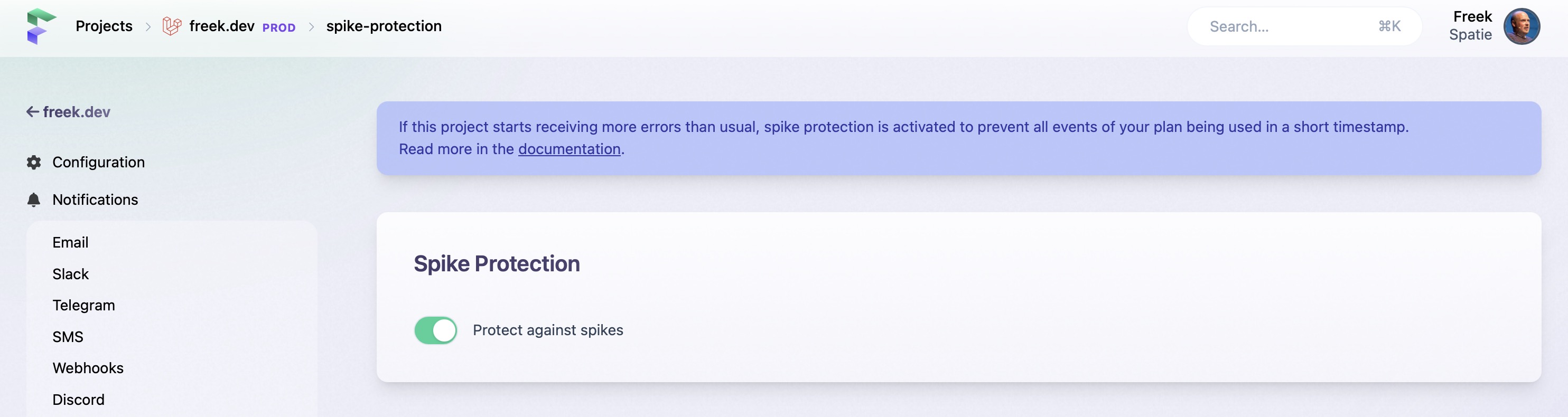
By default, you'll get notified whenever spike protection is activated or deactivated.

