Sharing error occurrences
Imagine you want show the details on error to someone who's not in your Flare team. Flare has the unique ability to create a non-guessable link that will show details on an error.
To get create such a link, simply go to the details of an error, and click "Share".
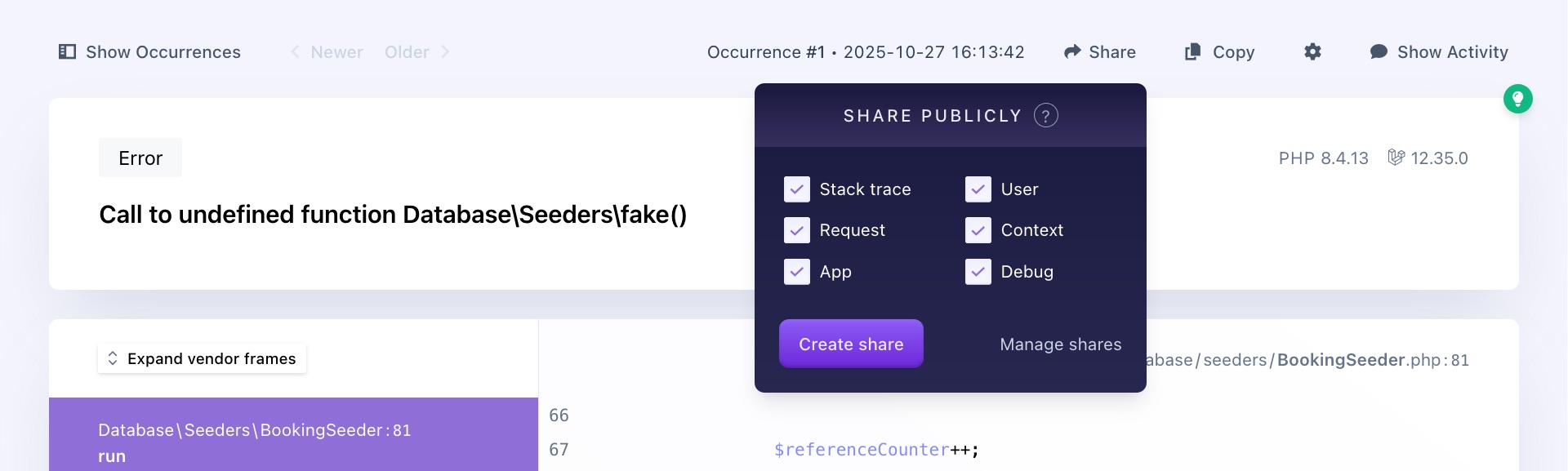
You can choose which details of an error your share page should show.
Managing shared occurrences
On the Shares screen of the project settings, you can view which occurrences were shared.
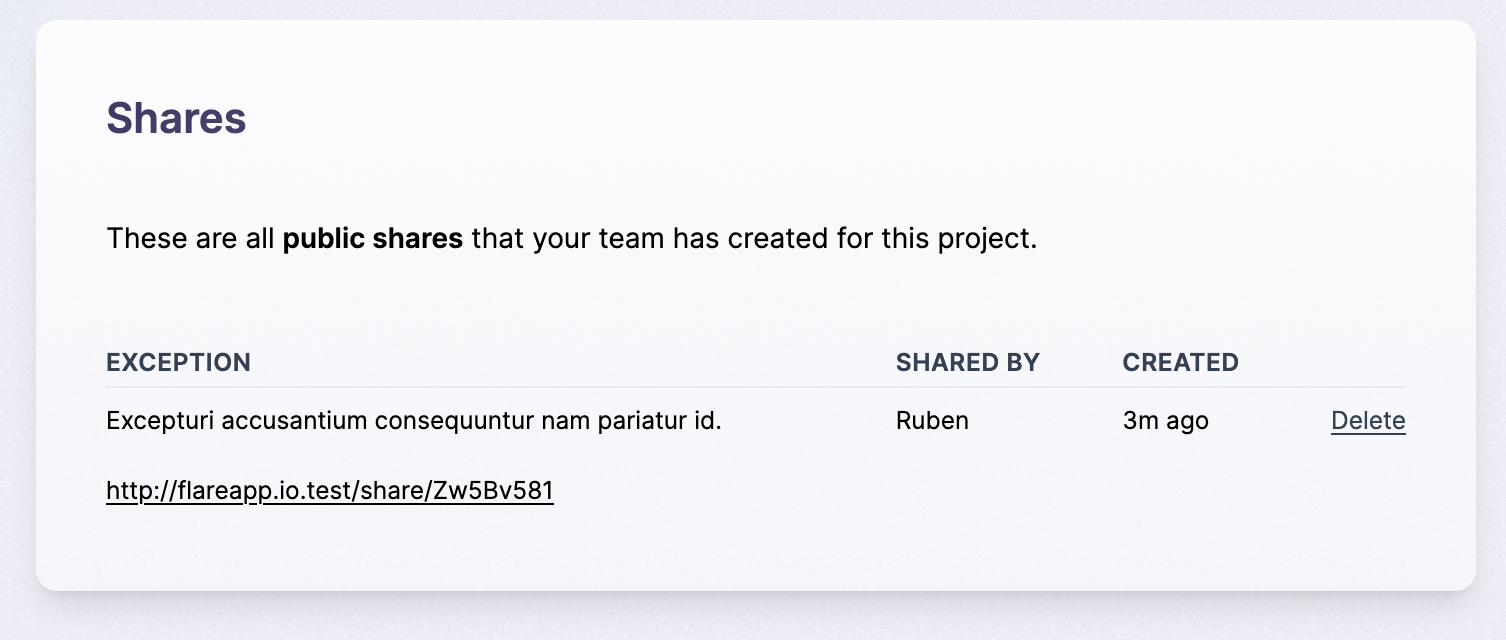
Click Delete to remove a public share. If you delete the error or the project it belongs to, all related shares are automatically removed.
- On this page
- Managing shared occurrences

